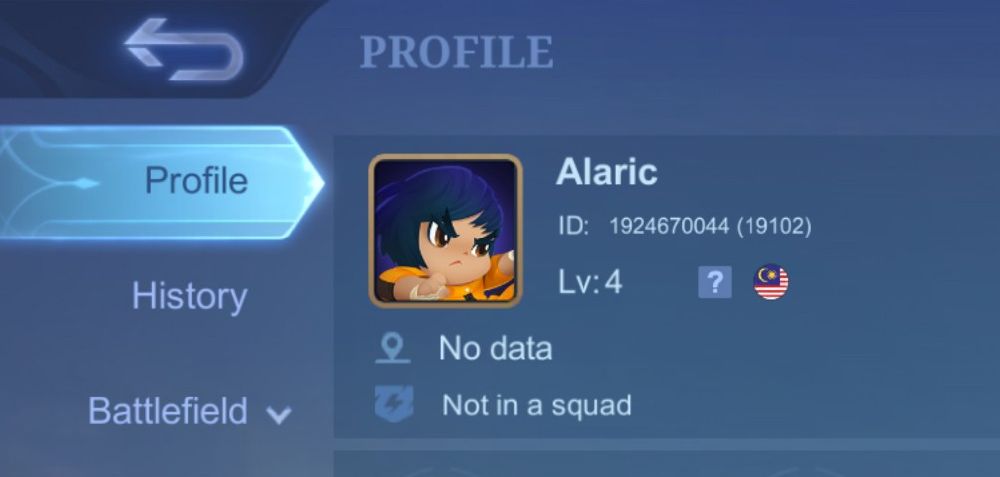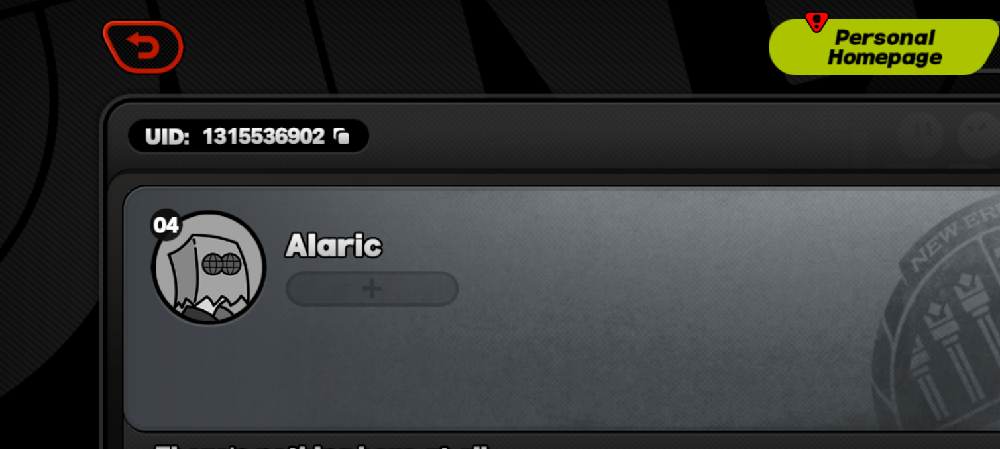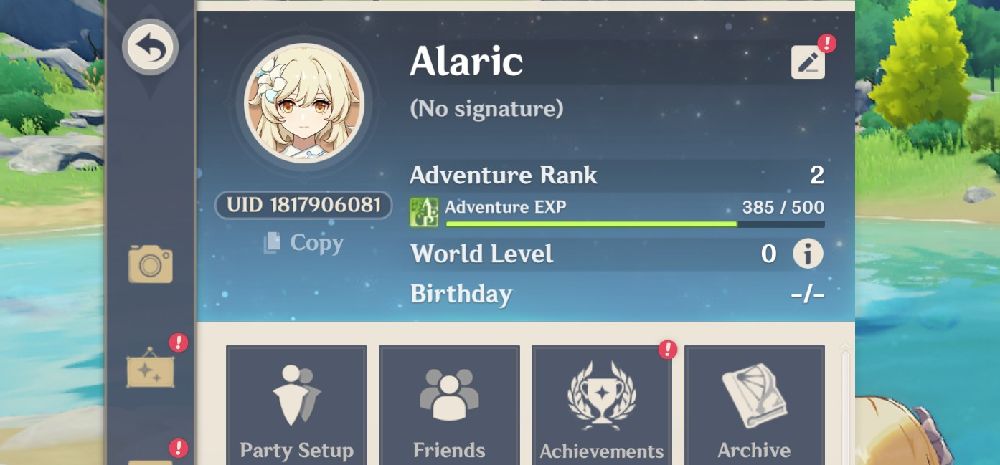How do you find your UID in-game?
-
Launch the Game: Start Snowbreak: Containment Zone and wait until you have loaded into the main lobby screen.
-
Access Your Profile: In the top-left corner of the main lobby, you will see your player avatar. Tap on this avatar to open your profile details.
-
Find Your UID: Your UID will be prominently displayed on your profile screen, typically located right below your in-game name.
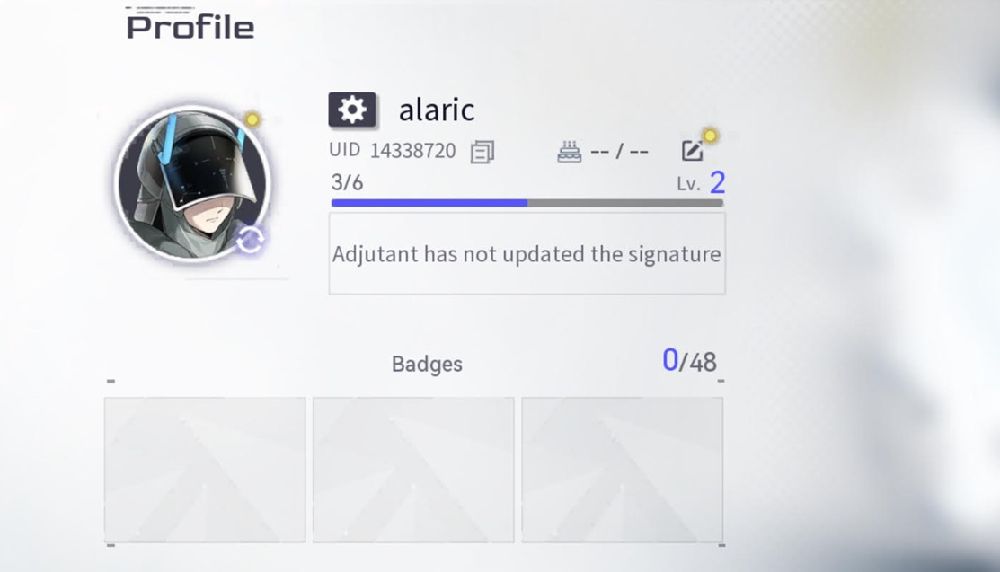
.png)