The most straightforward method to locate your UID and Zone ID is directly within the Mobile Legends application.
-
Launch the Game: Open Mobile Legends: Bang Bang
-
on your device.
-
Access Your Profile: On the main screen (the lobby), tap on your profile avatar located in the top-left corner.
-
View Your IDs: Your profile page will open, disp
-
laying your in-game name, stats, and other information. On the right side of this screen, you will see your UID and Zone ID. The longer number is your UID, and the number enclosed in parentheses
( )is your Zone ID.
You can easily tap on the numbers to copy them to your device's clipboard, making it convenient for pasting into top-up websites or other services.
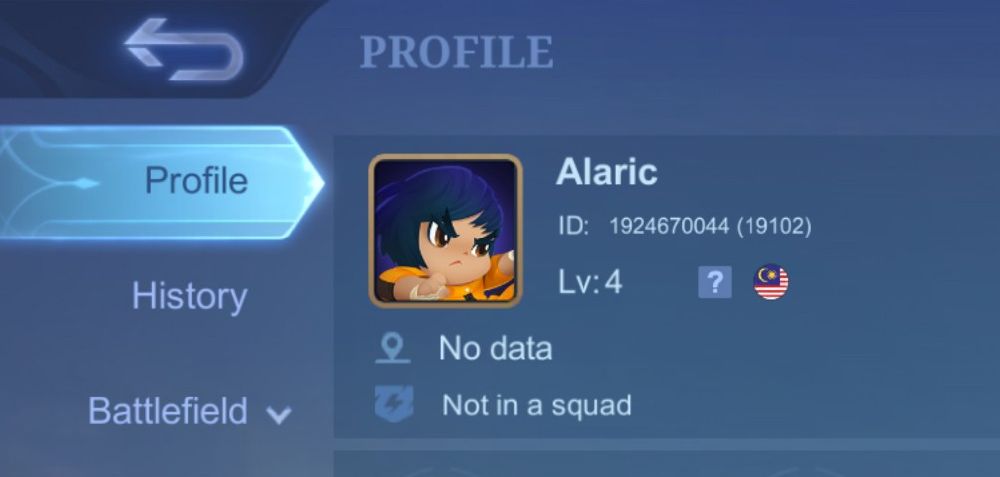
.png)
