From the Game Menu: Once you are logged into the game, click on the Paimon Menu icon in the top-left corner of your screen. Your UID will be prominently displayed at the bottom of the screen, just below your character's name and other profile information.
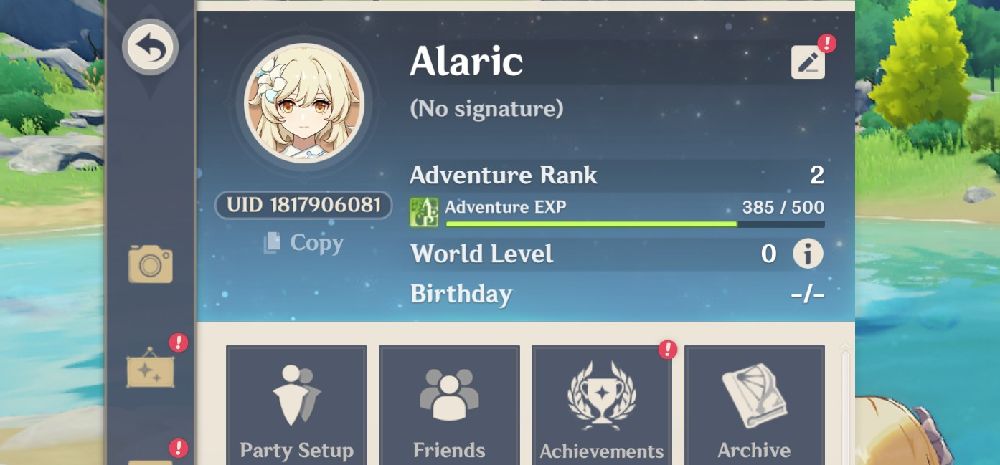
Please inform sarah.quinn@gamecharge.net if information on this page need to be updated.
.png)
