The quickest way to find your UID is directly within the Zenless Zone Zero game client.
-
Launch Zenless Zone Zero and log in to your account.
-
Once in the game, tap on the Menu icon, typically located in the top-left corner of your screen.
- Your UID will be clearly displayed on your personal homepage, making it easy to copy or note down.
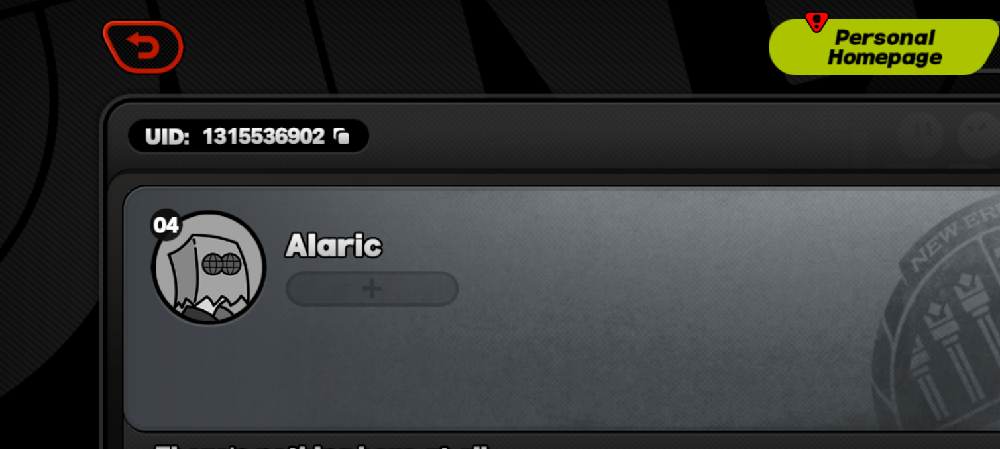
Please email customerservice@gamecharge.net if this info need to be updated.
.png)
